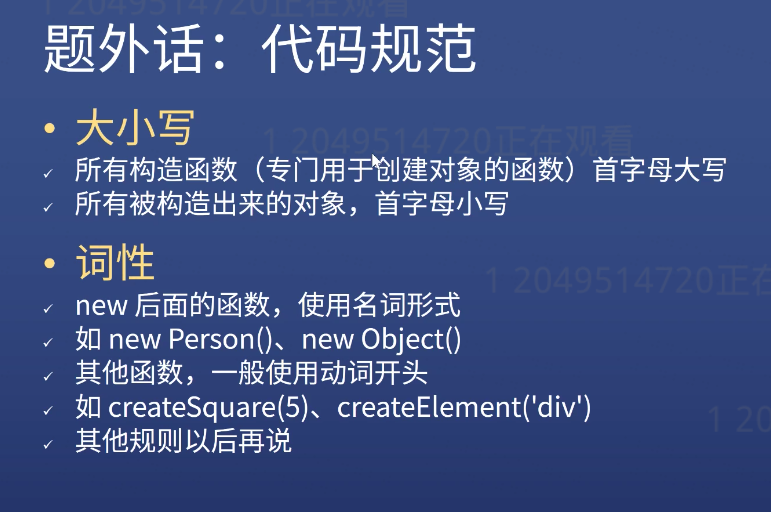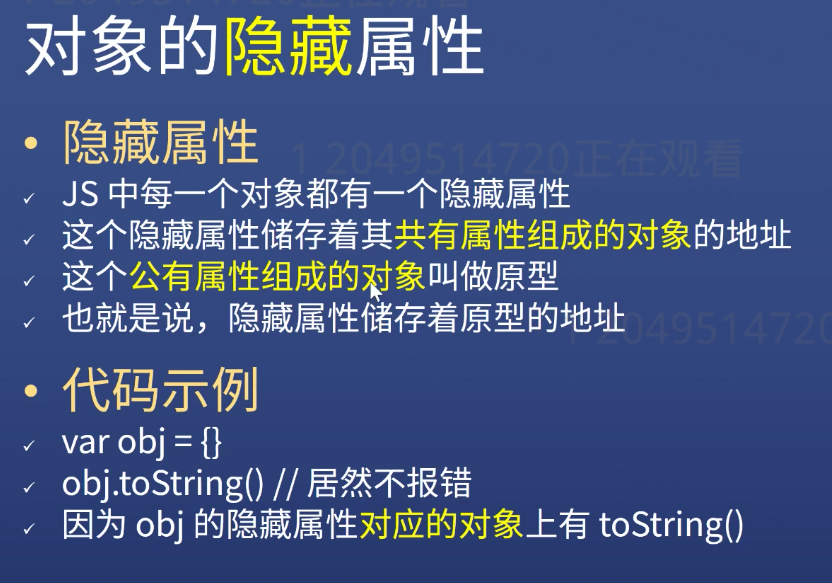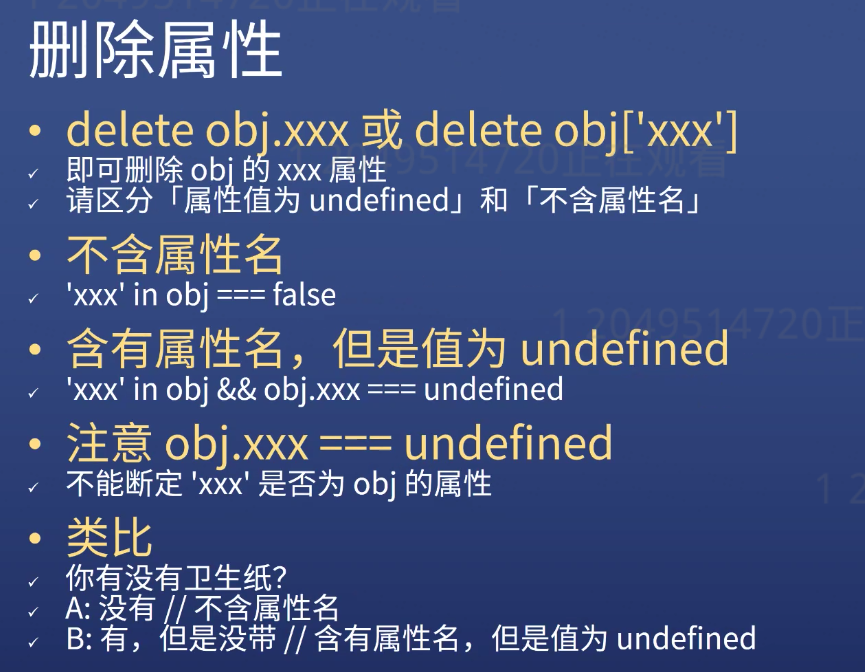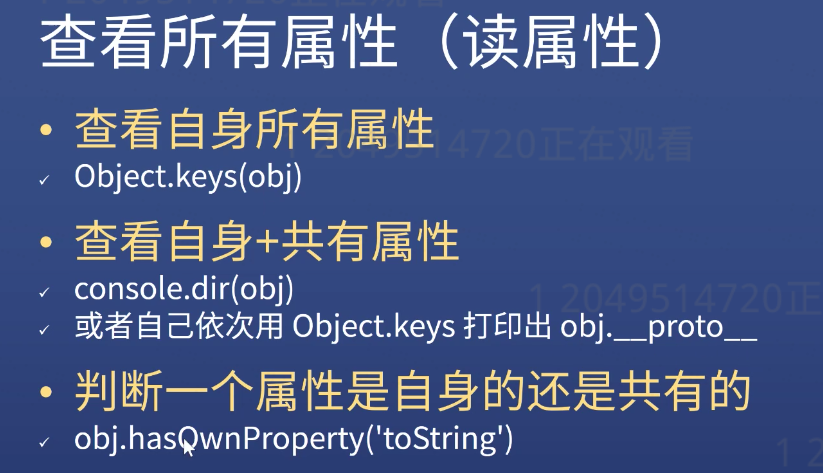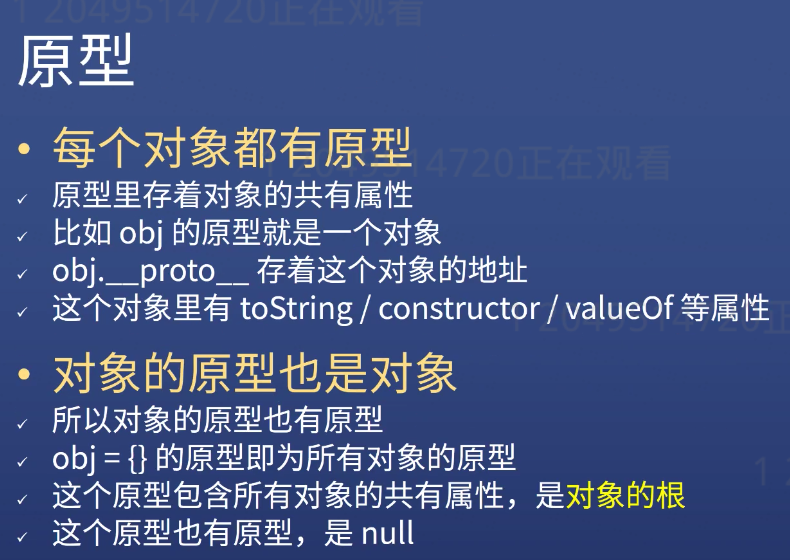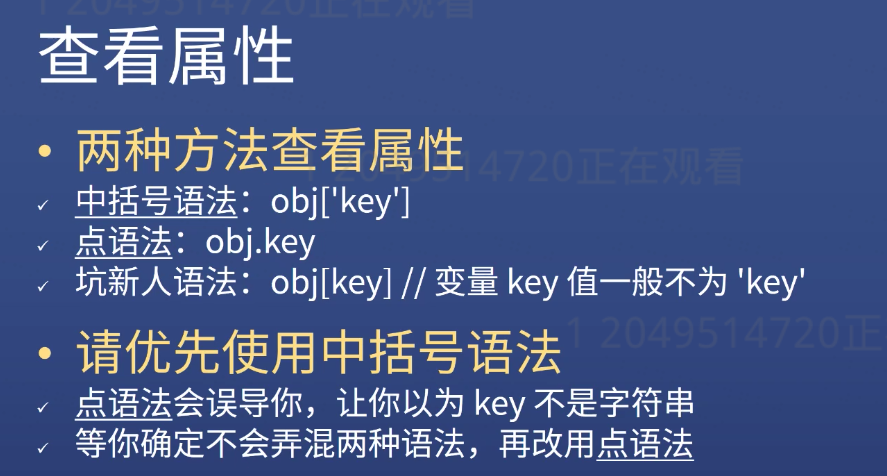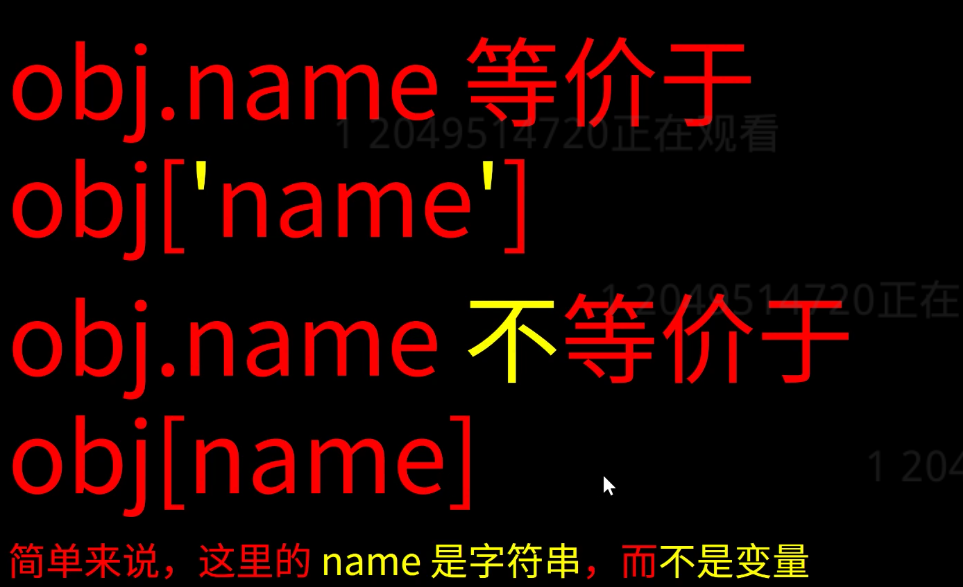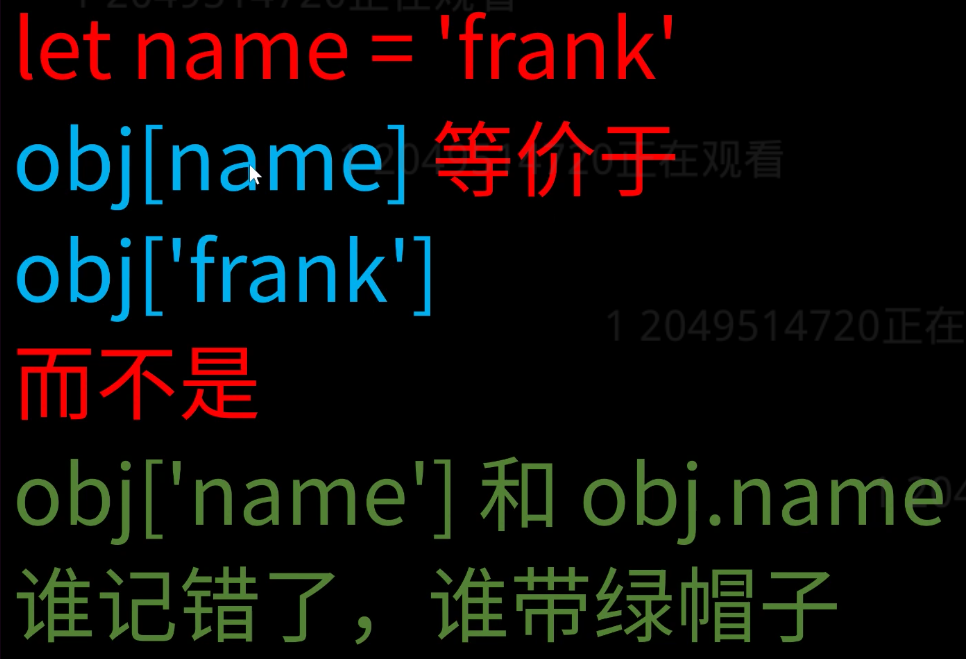Definition:
- Unordered data collection
- Key-Value Pair collection
let obj = {'name': 'frank', 'age':18}
let obj = new Object({'name': 'frank'})
console.log({'name':'frank', 'age': 18})
Details
- key name should is string, not identifier, it can include any characters
- quotation mark can be omitted, after omitting the quotation mark, the key name can only be represented according to the rules of the identifier
- when you omit the quotation mark, the key name is also string
- Each key is the property name of a object
- Each value is the property value of a object
Object.keys(obj)=>["1","100","255","3.2","0.01","0.234"] Object.keys(obj) // can get all the keys of that obj
Variable as Property name
let a = 'xxx'
var obj = {'a': 111}
var obj = {[a]: 1111} === var obj = {xxx: 1111}
- How to use variables as property name?
- Previously we use constant as the property name
let p1 = 'name'let obj = {p1: 'frank'}here, the property name is'p1'let obj = {[p1]: 'frank'}here, the property name is'name'
- Compare:
- if there is no [], the property name will automatically become the string
- if add [], the property will try to find the value inside of the []
- if the property name is not a string, it will be automatically transformed into a string
- Five Falsy Values
- null, undefined, 0, NaN, ‘’
- 7 data types
- number
- string
- bool
- symbol
- null
- undefined
- object
The hidden Property in the Object
Delete Property
let obj = {name:'frank', age: 18}
obj.name = undefined
console.log(obj)
// result: {name: undefined, age: 18}
delete obj.name
console.log(obj)
// result: {age: 18}
delete obj['name']
// result: true
// check if you have deleted the property successfully or not
// true => property exists, false => property not exists
'name' in obj
name in obj
// result: false
// because name and 'name' are different things,
// we have never declared or defined or assigned any value to name before
// name without '' is a variable
Read Property
let obj = {name:'frank', age: 18}
Object.keys(obj)
//result: (2)["name","age"]
Object.values(obj)
//result: (2)["frank","18"]
Object.entries(obj)
//result:
// (2) [Array(2), Array(2)]
// 0: (2) ["name", "frank"]
// 1: (2) ["age", 18]
// length: 2
// __proto__: Array(0)
When you want to see all the properties in a object, please use Console.dir() to print out all the properties.
var obj = {name:'frank', age: 18}
undefined
console.dir(obj)
VM301:1
Object
age: 18
name: "frank"
__proto__:
constructor: ƒ Object()
hasOwnProperty: ƒ hasOwnProperty()
isPrototypeOf: ƒ isPrototypeOf()
propertyIsEnumerable: ƒ propertyIsEnumerable()
toLocaleString: ƒ toLocaleString()
toString: ƒ toString()
valueOf: ƒ valueOf()
__defineGetter__: ƒ __defineGetter__()
__defineSetter__: ƒ __defineSetter__()
__lookupGetter__: ƒ __lookupGetter__()
__lookupSetter__: ƒ __lookupSetter__()
get __proto__: ƒ __proto__()
set __proto__: ƒ __proto__()
obj.hasOwnProperty('toString') //result: false
obj.hasOwnProperty('name') //result: true
More Explanation about Prototype
Add or Modify Property Values
// direct assign value
let obj = {name: 'frank'} //'name' is a string
let obj.name = 'frank' //'name' is a string
obj['na' + 'name'] = 'frank'
let key = 'frank'; obj[key] = 'frank'
//assign value in batches
Object.assign(obj, {p1:1, p2:2, p3:3, p4:4, p5: 5})
Add or Modify Prototype - Common Properties
-
We cannot modify or add common Properties by object itself
let obj = {}; let obj2 = {} // they have common 'toString' obj.toString = 'xxx' // you can change the toString value of the Object obj, but this toString property now only belongs to obj, not belongs to any other Object like obj2 obj2.toString // it still on the common properties -
If you insist to modify or add value to the Prototype (Common Property)
obj.__proto__.toString = 'xxx' //not recommend to use __proto__ Object.prototype.toString = 'xxx' // ****** Generally, please don't modify the prototype, can cause a lot of problemModify hidden Properties
-
Not recommend to use proto
let obj = {'name': 'frank'} let obj2 = {'name': 'jack'} let common = {kind: 'human'} obj.__proto__ = common obj2.__proto__ = common -
Recommend to use Object.create()
let obj = Object.create(common) obj.name = 'frank' let obj2 = Object.create(common) obj2.name = 'jack' //规范大概的意思是,要改就一开始就改,别后来再改 // 需要修改本地属性的时候 如下: Object.assign(obj, {p1:1, p2,2})
### Code Rule